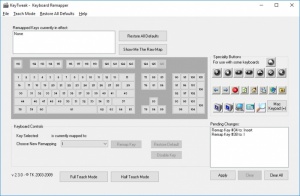KeyTweak
2.3.0
Size: 0 Bytes
Downloads: 2691
Platform: Windows (All Versions)
KeyTweak gives you the possibility of remapping your keyboard. Although it is possible to do this without the aid of a special software application, the process is somewhat complicated, as it involves editing certain Registry keys, which can have unwanted consequences if you don't know what you're doing. The software is essentially a front-end for Registry editing. In plain terms, you tell the application what keys you want to substitute or disable and it will edit the relevant Registry entries for you, which is much safer.
The software is offered completely free of charge and it works without any compatibility issues on Windows XP and all later versions, up to Windows 10. It takes only a few seconds to install it on your computer and it doesn't involve any complicated settings. Also, there is no need to install any prerequisite tools before running the application.
Remapping keys can't be any easier and safer. All you have to do is select a key on a graphical representation of a keyboard, select the key you want to replace it with in a drop-down menu and click a button. You can do this multiple times, for the entire keyboard.
The keys on the graphical representation are only labeled with numbers, but you can see their corresponding letter or function when you select them. Alternatively, if you don't want to hunt down for a specific key, you can switch to full or half tech mode. These modes make it even easier to change a key's mapping. In both cases, you can target a key by simply pressing its corresponding button on the keyboard.
The changes you make are not applied immediately. They are displayed in a small box, on the same window. If you are satisfied with your changes and you don't have any further tweaks to make, you may click an Apply button to rewrite your keyboard's mapping. An excellent feature, that is definitely worth mentioning, is the possibility of restoring all keys to their default values. Once your changes are applied, they will be displayed in a different box, and you can undo them one by one or all of them at once, with a single click.
Thanks to KeyTweak's simple and straightforward functionality, remapping the keyboard can be done without any difficulties and, more important, without any risks.
Pros
KeyTweak makes it easy to remap a keyboard. It keeps you informed of your changes at all times and you can revert to the default values with a single click. The best part is that there is no risk of damaging the Registry.
Cons
You will have to restart your computer after applying your changes.
KeyTweak
2.3.0
Download
KeyTweak Awards

KeyTweak Editor’s Review Rating
KeyTweak has been reviewed by Frederick Barton on 12 Feb 2018. Based on the user interface, features and complexity, Findmysoft has rated KeyTweak 5 out of 5 stars, naming it Essential